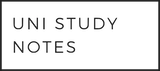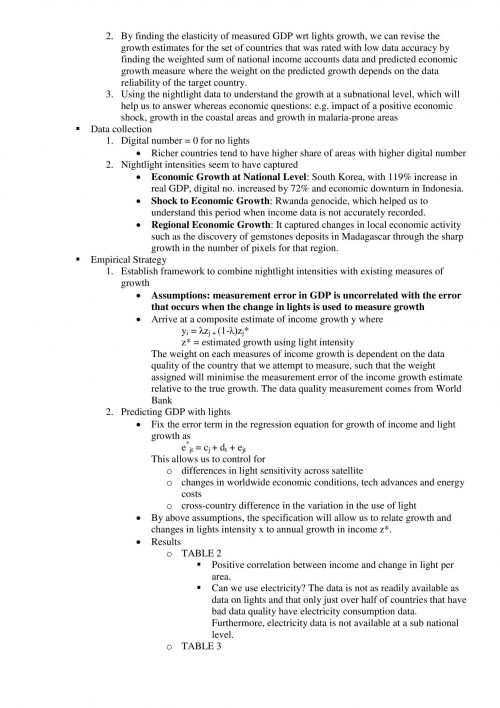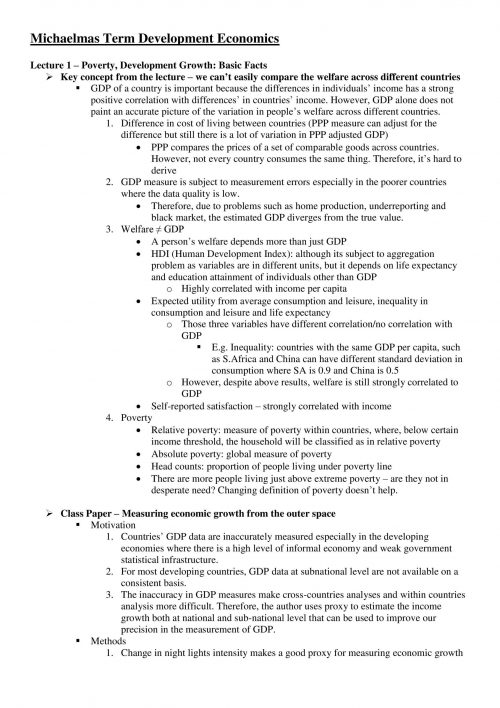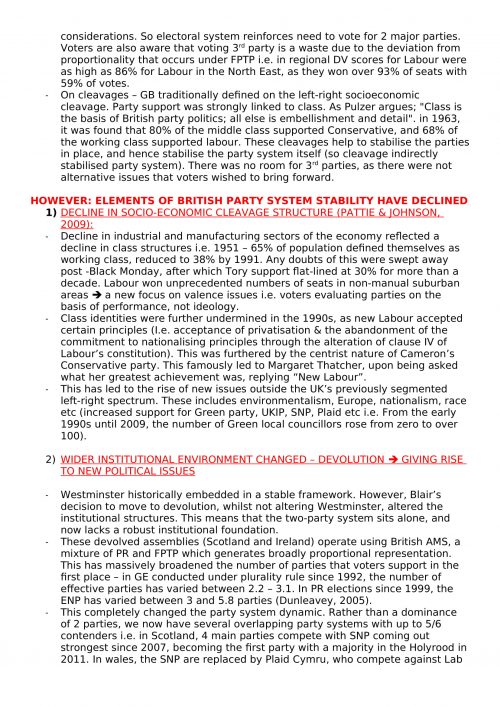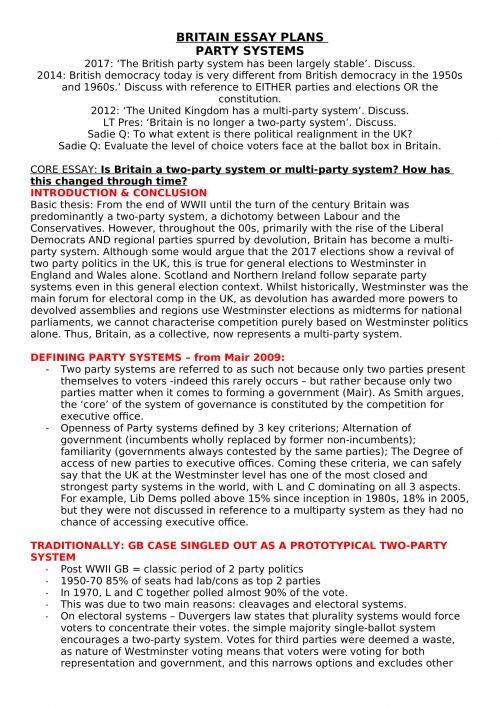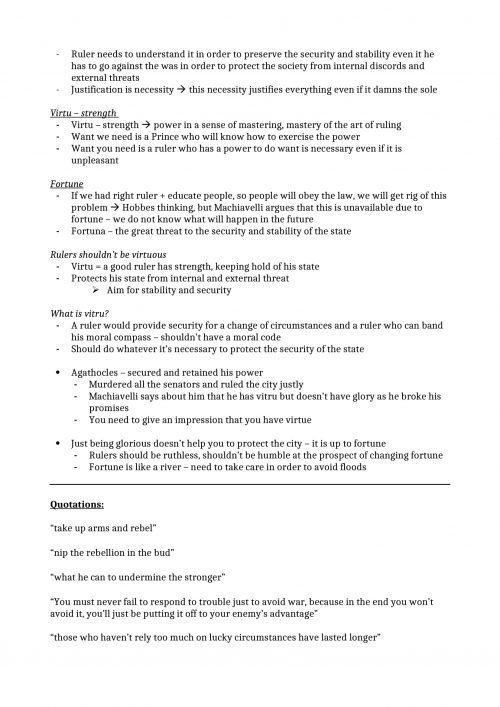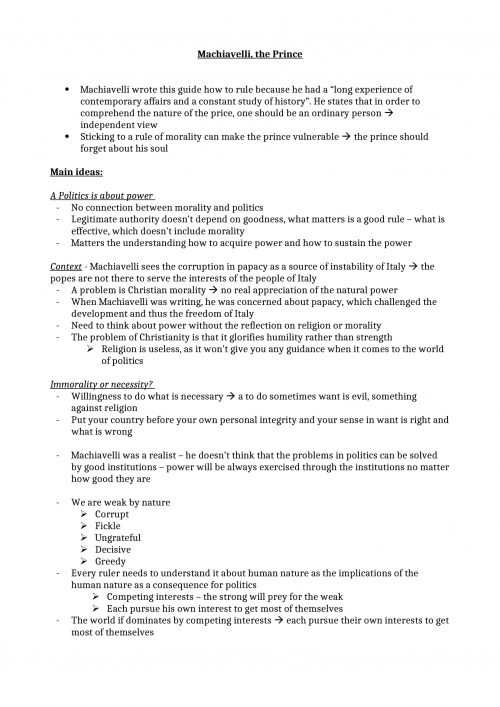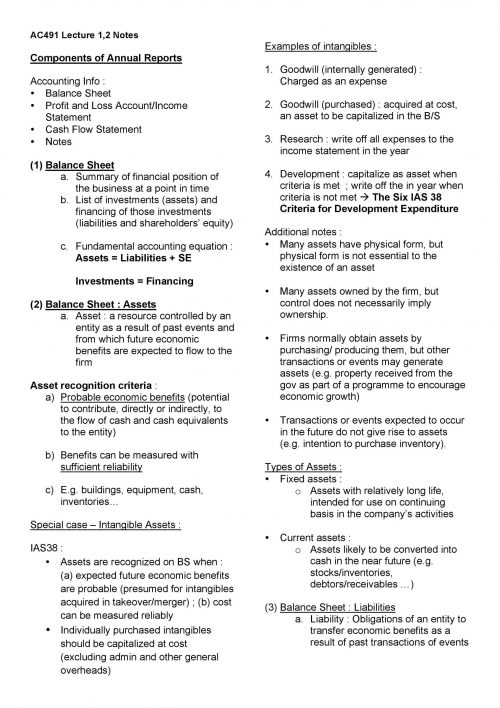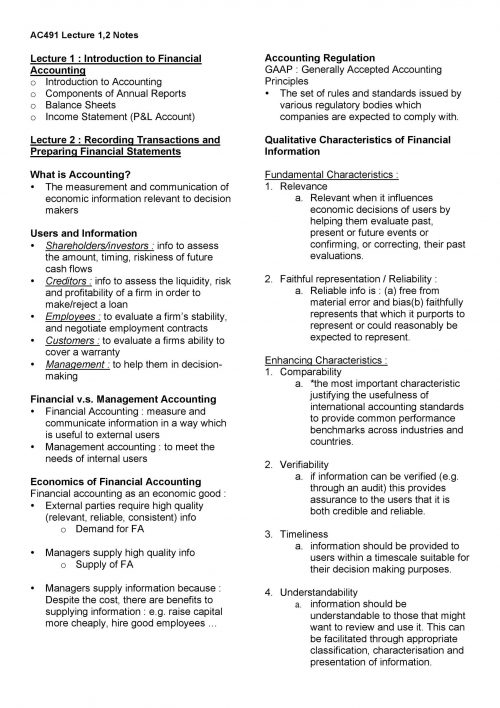Make Money On Every Sale!
We offer all of our sellers generous sale-based commission on every purchase.
Already an existing customer? You can upgrade your account once logged in.
We always protect your uploads.
That’s why by default we prevent customers from downloading purchases unless you ask us to allow it. As a result ‘read-only’ purchases can only be read online via secure login. We monitor access to all purchase 24/7 to prevent unauthorised distribution.
FAQs
Please read our FAQs to understand how to sell your notes on our website. Please take note of the article “How am I paid?” as it will allow you to fully understand how the seller system works.
All our payments are processed via PayPal or Stripe. As a result all sales information is stored on their servers. We use a function called API that allows us to take that information from their servers and display it to you. This allows it to be secure and prevents even the payment processors from tampering with your data. You can thus rest assured that all information will be up to date and accurate.
To find out more about PayPal’s API click here and for Stripe’s API click here.
Please note that this information is downloaded once every hour from their API via a cron, so you will have to wait until the hour passes to see the updated information.
To request any changes please contact us.
- Price change
- Description change
- Image preview change
- Product options change
- Category change
We do all the advertising and marketing for you, driving traffic and page clicks to your notes. Just sit back and relax while you watch the sales role in!
To discuss additional marketing campaigns for your notes please contact us.
To upload your notes you must first create an account. You will then be able to upload your files by going to the seller dashboard and clicking the button labeled ‘Add Product’.
Click the Upload New Files button to upload your notes. Fill out the form and upload your files as a PDF, Word Doc or via a URL link.
When your notes have been successfully approved and uploaded to the website you will receive a notification email.
The Seller Login Portal automatically takes sales data from our API allowing real-time instant sales information to be delivered to your portal. The following information shows how the information is delivered to you.
1. Login using your credentials: https://notes.co/seller-dashboard/
2. Dashboard Home shows an overview of your sales and transactions.
3. Click on the Orders button to view a break-down of all your sales by order number.
4. Clicking Products shows all of the files linked to your account. Click Add Product to add more notes to your account and increase your sales further.
By default your uploaded files are set to online read only. This means that customers cannot download (nor print) and distribute your notes. We achieve this by monitoring access to all our files via Google Drive and setting view restrictions to online only. In this manner your notes are always safe from plagiarism and unauthorised distribution. Only those who have purchased the notes may be allowed to view them.
If you would like to allow your customers the ability to download and print your notes, please contact us and we can enable this. Please note that you maintain all copyright over your notes — we simply act as a third party vendor and sell your notes on your behalf.
How am I paid?
For every sale made you will receive a portion of income from it.
How much do I receive?
Your final income is calculated as follows:
[(Unit Price – Discounts)*(x)*(1-0.034)-(0.2)]=[Final Income]
- Unit Price: Price the customer pays.
- Discounts: Any coupons or vouchers used.
- (x): This is your commission on the revenue generated on the sale price, which varies based on quantity and frequency of sales. It is fixed to range from 10% to 70% of the sale price.
- (1-0.034)-(0.2): PayPal’s fees. PayPal charge 3.4% + 20p per transaction. We absorb this cost.
This will be automatically calculated on the Seller Login Portal, please login to view your sales data. On average our sellers make £100 per term.
When am I paid?
Payments are made at the end of every term/holiday. There are no exceptions to this as PayPal charge us to pay you and we waive this cost by absorbing it into our losses. By using this site and our platforms you agree to this.
Payment Schedule:
- Sales made over the Summer, in Michaelmas Term and over the Christmas holiday: 3rd January
- Sales made in the Lent Term and over the Easter holiday: 3rd May
- Sales made in the Summer Term: 3rd July
Please make sure that your payment information is up to date. You can add and update your payment information from within your seller account.
Make a difference.
Why waste your hard work? Get rewarded for helping students achieve their academic goals and dreams.
Recently Added
View our latest uploads of study notes and revision guides.